Assalamualaikum:)
ChemSketch is a free download for educational use. It can be used to produce structures of organic molecules, names of organic molecules as well as Lewis structures, 3D structures, space filling models or ball and stick models, among other things.This software is efficient as it is able to draw the molecular structures in chemistry, make it more simpler to draw and design the structure.
To start use ChemSketch, first you have to download the software from http://chemsketch.en.softonic.com/
Figure 1
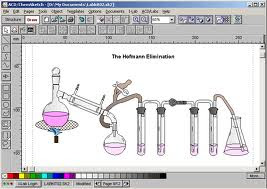
Figure 2
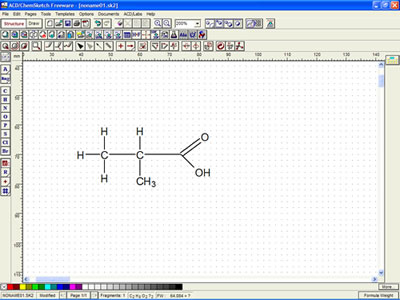
Figure 3
Figure 1 shows the first interface of the software as you begin.
The software consists of two mode,
Structure and Draw. There are similarities and differences between them. Generally, the Structure mode generates structural parts of the file such as atoms and bonds and the Draw mode allows you to enhance them with arrows, boxes, and non-structure drawings.
In both modes, there are drop down dialog boxes and panels in which you make stylistic choices among different fonts, line widths, etc.
As you explore the toolbar buttons, point to a button and in a moment a tool tip will appear. This is one of the best ways to learn the tools buttons and their functions.When you are using Help, open the window on Mouse Commands. Each tool seems to behave slightly differently depending on whether you single or double-click, drag, etc. It is good to be aware of the possibilities.
Tools
The two images below show the Structure and Drawing Modes windows. In addition to the buttons in both modes, there are tool panels that apply formatting to your structure and drawing. Access the panels from the Tools menu in both modes.
There are some tutorial that can guide you as reference to use this software. Here we provide you some links that may benefits you.
By using the ChemSketch program, we can also provide a table to ease the user.At first, the user have to
type the input needed to construct the table.Then, the user
just have to drag the input one by one into their own column and row.Each of the table
No comments:
Post a Comment